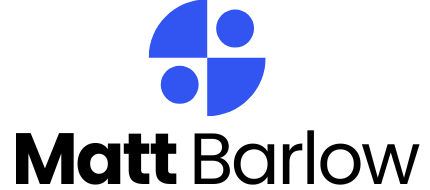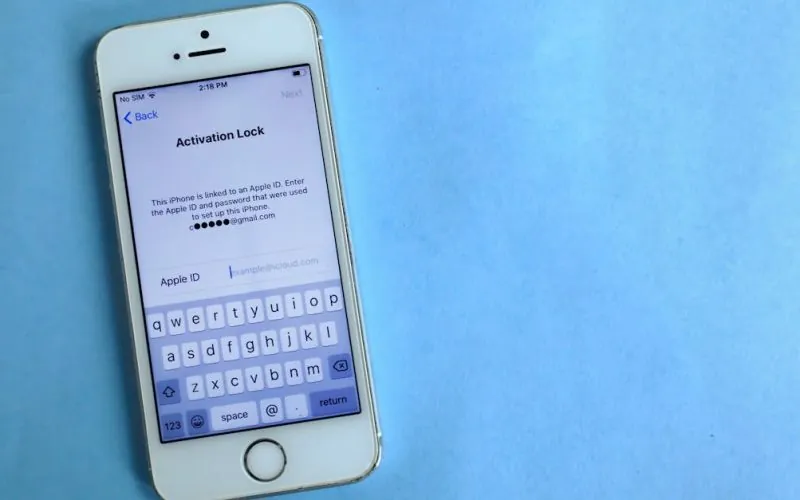Table of Contents
ToggleEver found yourself in a pickle because you forgot your Apple ID password? You’re not alone. Many people have faced the frustration of trying to turn off “Find My iPhone” without that elusive password. It’s like trying to unlock a treasure chest without the key—annoying, right?
Understanding Find My iPhone
Find My iPhone is a crucial feature for Apple device users. It’s designed to assist in locating lost or stolen devices quickly.
What Is Find My iPhone?
Find My iPhone is an Apple service that enables users to track their devices using GPS. This feature allows users to view their device’s location on a map. Users can also play a sound to help locate their device when it’s nearby. Additionally, it provides options to lock the device or erase its contents remotely, ensuring data security. Activation requires an Apple ID.
Importance of Deactivating Find My iPhone
Deactivating Find My iPhone facilitates the process of selling or giving away a device. It prevents future owners from encountering issues related to account verification. Removing the feature also makes it easier to erase personal data before transferring ownership. Furthermore, being unable to disable it without a password delays access to the device’s full potential. Understanding this importance helps users manage their Apple devices more effectively.
Methods to Turn Off Find My iPhone Without Password
Several methods exist for disabling the Find My iPhone feature when the password is forgotten. These approaches include using iCloud account recovery and utilizing third-party tools.
Using iCloud Account Recovery
Accessing the iCloud account recovery process simplifies disabling Find My iPhone. Users start by visiting iCloud.com and selecting “Forgot Apple ID or password?” From there, they follow the prompts to reset the password using their registered email or security questions. Once the password is reset, the user can log in and navigate to Find My iPhone within the account settings to turn it off. Utilizing this method ensures the protection of personal data while regaining access to device settings.
Utilizing Third-Party Tools
Employing third-party tools provides an alternative for users seeking to disable Find My iPhone without a password. Various software options exist, such as Tenorshare 4MeKey or iMyFone LockWiper, specifically designed to bypass this feature. Users download and install these tools on their computers before connecting the iPhone via USB. Following the tool’s instructions, they proceed to initiate the bypass process. This method often produces results without the need for a password, giving users an effective way to manage their devices.
Precautions and Considerations
Users should consider several precautions before disabling Find My iPhone to prevent potential issues.
Risks of Disabling Find My iPhone
Disabling Find My iPhone can lead to significant risks, especially regarding device security. Users lose the ability to track their device’s location, making it harder to recover a lost or stolen phone. Theft increases when Find My iPhone is off, as potential thieves can access personal information easily. Users might also face challenges if they wish to locate their devices in the future. Enabling this feature provides peace of mind by allowing users to locate a device quickly if misplaced.
Legal Implications
Legal repercussions arise when disabling Find My iPhone, particularly in theft and recovery situations. Disabling this feature may violate the user agreement with Apple, which emphasizes the importance of keeping devices secure. Users could face difficulties if their devices are reported stolen, as the lack of this security feature complicates recovery efforts. Moreover, selling or transferring a device requires ensuring that Find My iPhone is disabled to prevent legal issues related to data retrieval or ownership. Knowing these implications helps users make informed decisions regarding their device management.
Navigating the process of turning off Find My iPhone without a password can be challenging yet manageable with the right methods. Users should weigh the importance of this feature against their need to disable it. By following the outlined steps, whether through iCloud recovery or utilizing third-party tools, they can regain control of their devices.
It’s essential to remember the potential risks involved in disabling this feature. Staying informed about the implications ensures users make decisions that prioritize both their device security and personal data management. With the right approach, users can effectively handle their Apple devices while minimizing disruptions.